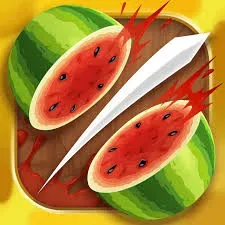Google Snake – Unblocked Guide and Full Overview
Description
Google Snake is a modern take on the classic Snake game, integrated into Google’s search engine and available as a simple yet addictive browser game. In this game, you control a snake that grows longer as it eats food, while avoiding collisions with the edges of the screen or its own tail. With colorful visuals and multiple gameplay modes, Google Snake unblocked is perfect for casual gaming sessions, whether at school, work, or home.
Controls
For PC
- Arrow Keys:
- Up Arrow: Move up
- Down Arrow: Move down
- Left Arrow: Move left
- Right Arrow: Move right
For Mobile/Tablet
- Touchscreen: Swipe in the desired direction to move the snake.
How to Play
- Search for the Game: Simply type “Google Snake” into Google’s search bar and click on the playable game box that appears.
- Control the Snake: Navigate the snake to eat food (dots, apples, or other items).
- Grow the Snake: Each time the snake eats, it grows longer.
- Avoid Collisions: Don’t hit the edges of the screen or your own tail, or the game ends.
- Set High Scores: Keep playing to achieve the longest snake and the highest score possible.
How to Play Unblocked at School or Work
To play Google Snake unblocked, try these methods:
- Access Google: As the game is embedded in Google Search, accessing it directly is often possible.
- Use a VPN: If Google is blocked, a VPN can help bypass restrictions.
- Play in Browsers: Search for standalone versions of Snake hosted on HTML5-supported gaming platforms.
- Download Offline Versions: Some Snake variations are available for offline play on PC or mobile.
Game Modes
- Classic Mode: Traditional Snake gameplay with basic mechanics.
- Alternate Maps: Some versions offer unique layouts and obstacles.
- Speed Mode: The snake moves faster as it grows, increasing the challenge.
- Custom Modes: Adjust settings like grid size, snake speed, or spawn rates (available in modded versions).
Tips & Tricks
- Plan Your Path: Think ahead to avoid trapping yourself as the snake grows longer.
- Stick to the Edges Early: Start by eating food near the edges to leave the center open for longer gameplay.
- Control the Speed: Use quick, small movements to stay in control, especially when the snake is long.
- Master Timing: Focus on smooth turns and don’t rush toward the food.
- Practice: Each run helps you get better at anticipating movement and avoiding collisions.
Hacks & Cheats
Mods and extensions are available for Google Snake that allow for infinite lives, faster gameplay, or new skins. While these can add novelty, playing Google Snake fairly is the most satisfying way to challenge your skills.
Game History
- 1976: The original Snake concept debuted in the arcade game Blockade.
- 1997: Nokia included Snake on its phones, making it a cultural phenomenon.
- 2013: Google integrated its version of Snake into Search, modernizing the game for a new audience.
- Today: Google Snake remains a popular browser-based game, inspiring countless variations.
Game Developer
- Developer: Google (based on the classic Snake concept)
- Platforms: Browser, Mobile (via browser)
- Release Date: Google’s version launched in 2013
Game Details
| Feature | Details |
|---|---|
| Game Name | Google Snake |
| Genre | Arcade, Puzzle |
| Modes | Single-player |
| Platforms | Browser, Mobile |
| Developer | |
| Release Date | 2013 |
| Unblocked Versions | Available via browser and offline setups |
FAQ (Frequently Asked Questions)
Q1: What is Google Snake?
Google Snake is a modern browser-based version of the classic Snake game, playable directly in Google Search.
Q2: Can I play Google Snake offline?
Google Snake requires an internet connection to access through Google Search, but offline variations of Snake are widely available for download.
Q3: Is Google Snake free?
Yes, Google Snake is free to play.
Q4: How do I improve in Google Snake?
Focus on planning your moves, avoiding sharp turns near obstacles, and leaving space for future movement.
Q5: Are there other versions of Snake?
Yes, there are countless variations, including mods for Google Snake and enhanced versions with unique features like power-ups, alternate maps, and multiplayer modes.